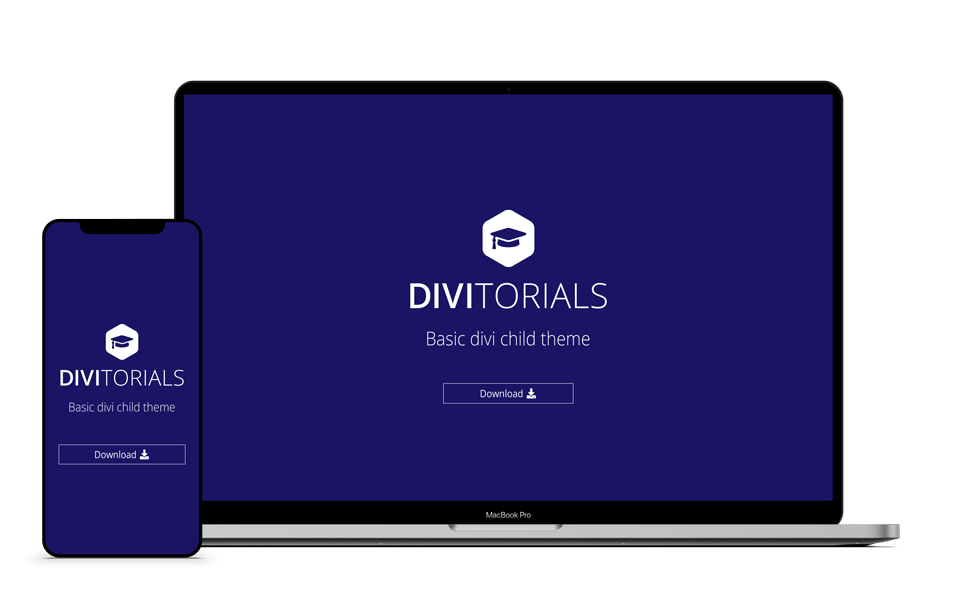
The ultimate Basic Divi Child Theme
Pre-built Divi Child Theme, ready to be installed. No coding necessary! Ideal for beginners! Just download, install and you’re done! Includes the following useful bonus features:
Including Font Awesome library with 1.600+ free icons
Including useful language file folder for corrected translations
Including copyright notice with automatically updated year number
Including additional footer menu position for imprint and privacy policy
You just got started with Divi but you don't use a Divi Child Theme yet?
A child theme is ideal for you if you …
- want to customize Divi with additional CSS now or in the future,
- want to correct translations in Divi,
- want to use additional icons by Font Awesome on your website,
- want to integrate custom PHP functions to your website, or
- want to integrate additional menus to your website.
Another advantage is that you can make changes to the Divi code WITHOUT losing them when updating Divi or WordPress!
To save you the time and effort having to create your own child theme yourself, I created a ready-to-use child theme for you that you can easily upload and install into WordPress just as a normal WordPress theme.
I use this child theme myself as the base for all my web projects.
What is included in the Basic Divi Child Theme?
The Basic Divi Child Theme contains the following 2 main files:
- styles.css (a stylesheet for making changes to the look and feel of Divi)
- functions.php (a PHP script for making changes to the functionality of Divi or WordPress)
Once the child theme is installed and activated you can open and edit the files via a FTP program with a text editor.
And there is more…
BONUS features
I integrated the following features for you in as a BONUS:

BONUS #1: Free Font Awesome Icon Library
With the free Font Awesome library, you can use over 1.600 fancy icons on your website for free!
The icons are ideal to pimp your menus, headings or links. Simply copy the HTML code of an icon from the Font Awesome website and paste it where you want it to show on your website. That’s it!
BONUS #2: Useful language file folder for corrected translations
You found an incorrect translation in Divi that you’d like to change?
Simply customize the Divi language file with the program Poedit and upload your corrected language file via FTP to the designated language file folder of the Basic Divi Child Theme. Divi will use your updated language file from now on. This way your corrected translations won’t be lost even after your next Divi update!


BONUS #3: Copyright notice with automatically updated year number
Don’t feel like manually updating the year in the footer of your website every year?
With the basic Divi Child Theme you don’t have to worry about updating the year in the footer of your website anymore.
Once the child theme is installed, the year number will update itself automatically for every new year.
BONUS #4: Additional menu position for imprint and privacy policy
On most websites you can find the imprint and privacy policy in the bottom right corner of the info bar. Unfortunately, in Divi you cannot place a menu there by default.
The Basic Divi Child Theme automatically integrates an additional menu position to the bottom right of your website, so you can display your imprint and privacy policy there.
